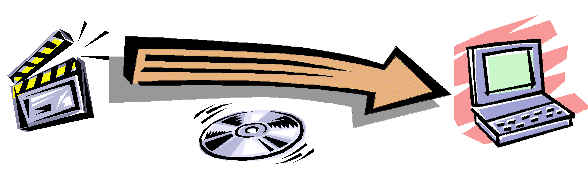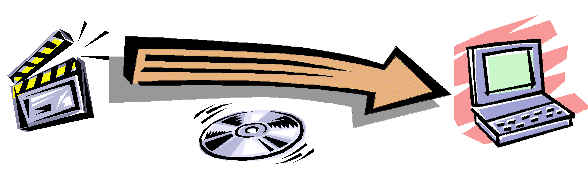Download DVD Register Software
Older Versions 1.23.12 1.23.11 1.23.10 1.23.9 1.23.8 1.23.7 1.23.6 1.23.5 1.23.4, 1.23.2, 1.21.7 1.21.6, 1.21.5, 1.21.4, 1.21.3 1.21.A, 1.21
New Features & Bug Fixes:
- Fresh Factory Catalog up to Update 219
- Installer and application updated to accommodate Access 2013 32 bit (a.k.a. Access 15)
- The Desktop DVD Register is not compatible with the 64-bit version of Access (or Office Professional)
- The Desktop DVD Register is not compatible with Office 365
Installation Instructions:
Click on the link below to download the install pack to your PC. Save the file in a location that you can find. Unzip the file using your favorite ZIP utility. The ZIP archive is password protected. You will need the password to unzip the file. Open the *.exe and the setup program will install the software on your PC. Follow the prompts.
Notes on the install:
- The user running the install must have administrative privileges (be a member of the administrator group).
- Only the user that runs the setup will see the DVD Register installation
- It is recommended that the user running the DVDR in production have administrative privileges.
- If you are installing a new build of the same release, you must do an uninstall before installing the newer build. The setup will not permit you to overwrite a prior build of the same release.
| Item |
Version |
Includes Access Runtime |
Download |
Approx. File Size |
Date Created |
Description |
Perquisites |
| 1 |
Universal
|
No |
Download Release 1.23.13 Install Pack |
166,494,208
Bytes
(158MB) |
07/14/13 |
Release 1.23.13.04 (Fourth Build). |
Retail or Runtime copy of
Access 2013 32bit
Access 2010 32bit
Access 2007
Access 2003
Access 2002 (XP)
Access 2000 |
| 2 |
Access 2003 Runtime |
NA |
Download Access 2003 Runtime |
36,638,020 Bytes
(35 MB) |
12/13/03 |
This is the standard installer for the Microsoft Access 2003 runtime. Download this is you need the runtime and have already downloaded a DVD Register install pack. |
Windows Vista
Windows 7 (64 or 32 bit)
Windows 8 (64 or 32 bit)
Windows 8.1 (64 or 32 bit)
Windows 10 (64 or 32 bit)
|
| 3 |
Access 2013 Runtime |
NA |
Download Access 2013 Runtime |
184,942,592ytes
(176 MB) |
07/03/13 |
This is the standard installer for the Microsoft Access 2013 runtime. Not recommended unless you are running Windows 8. |
Windows 8 (64 or 32 bit) |
Upgrading your Catalog from an earlier 1.23.xx Release
- With Release 1.23.13 you cannot use the File>Import>Upgrade… command to import from older catalogs. This is due to a change in the permission structure of Release 1.23.13 as a result of changes to Access 2013.
- You should open the older Release 1.23.xx catalog and use the File>Export>Backup… command. Save the backup to a location that you can find later. Close the older release. You cannot import a backup from a release prior to 1.23.xx. (aka prior to October 2003).
- If necessary transfer the backup file from an older PC to the PC running Release 1.23.13.
- Open 1.23.13 and use the File>Import>Backup… command. Select the backup file you made in the prior step or a backup that you moved from another PC.
- You will be presented with another warning screen, which gives you the opportunity to continue or cancel.
- Click OK and the contents of the backup database will be processed for import. If some records cannot be properly imported you will receive an error message with the count of records that could not be processed. Currently there is no way to determine which records failed to be imported. There is no way to undo an import once it has started. The only method to recover from a failed import is to restore the database from a back-up copy.
Revision Notes: The DVD Register, Release 1.23.13.04 (Fourth Build) Built July 14, 2013
The Release 1.23.13.04 install script was revised to correctly detect Access 2013 (aka Access 15). Access 2013 retail was released by Microsoft in February 2013. The Access 2013 Runtime was released in July 2013. If Access 2013 is installed on the PC, then it will be used as the host application for the DVDR.
MODIFICATIONS:
- The File>Open>Movie Form was changed to provide more room for the technical specifications panel. The fonts on this form were made more consistent.
- The Tools>Rapid Web Form was changed to provide more room for the hosted web browser. Due to a limitation in Access the form cannot be resized at run time.
- The Help>About form was changed to show the location of the catalog file.
- Disk types “DVD-R” and “DVD Blu-ray 3D” were added. Forms and reports were changes to filter on these new disc types. Several Forms and Reports were revised to provide more space to the Disc Type field. Forms were updated so that filters would include these disc types.
BUG FIXES:
- The legacy feature custom report (View>Reports>Features>Custom Report…) would fail. An underlying query had been damaged in an earlier release. This query was repaired.
- The Help>About… Form will now correctly show Access 2010 and Access 2013.
- Access 2013 dropped support for Access 1997 format database files. The DVDR made use of some Access 1997 capabilities for user permissions. The 1997 user permission structures were removed in this release. This change should be backward compatible with Access 2000 and later versions of Access. As a result of these changes, the shortcuts were changed. The permissions are not longer set by the arguments in the shortcut. It is now possible to open the catalog file by right clicking the catalog file and selecting open.
- As a result of the change in the db permission structure, it is not possible for Release 1.23.13 to use the File>Import>Upgrade Yours Discs… Command for catalogs from prior releases. However it is possible to import from another 1.23.13 catalog into a 1.23.13 catalog. The work around is to export a backup using the File>Export>Backup… command using the older catalog. The backup can be imported into Release 2.23.13 using the File>Import>Backup… command. This precludes upgrades from releases prior to 1.23.xx.
- The File>Open>Image Grid menu item was removed. This menu command caused a fatal crash in Access 2010 and 2013, presumably due to an incompatibility with the 3rd party controls that were used in this form.
- The Help>What This? Menu item was removed. This command was not supported in the Access runtime mode and would not appear in the menu. It produced an error in Access 2013. For compatibility it was removed.
- The Feature Aspect Ratio table had several records that had empty values for the aspect ratio code. These empty records were populated with the correct values.
- During a File>Import>Backup… of File>Import>Upgrade… a warning message could occur: “There isn't enough disk space or memory to undo the data changes this action query is about to make”. The import procedures were changed to suppress this warning.
CHANGES TO THE REFERENCE CATALOG:
The local reference catalog was rebuilt from the factory reference catalog that was current to titles released through May 30, 2013. This new factory catalog includes all corrections made to the reference catalog. All Catalog Updates through Update 219 are present in this rebuilt catalog.
TEST CONFIGURATIONS:
The following configurations of Windows and Access and DVDR Release 1.23.13.04 have been tested:
Windows 10 Pro 64bit and Access 2003 Runtime
Windows 8.1 64bit and Access 2013 32bit Retail
Windows 8 64bit and Access 2013 32bit Retail
Windows 8 64bit and Access 2007 Retail
Windows 7 64bit and Access 2013 32bit Runtime
Windows 7 64bit and Access 2010 32bit Runtime
Windows 7 64bit and Access 2007 Runtime
Windows 7 64bit and Access 2003 Runtime
Windows 7 64bit and Access 2002 Retail (aka Access XP)
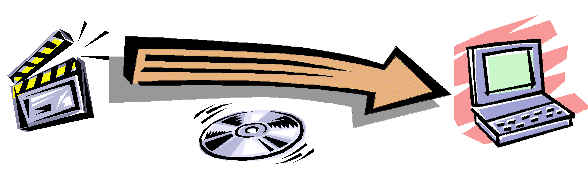
Copyright © DVD Register. All rights reserved.
Revised March 1, 2011