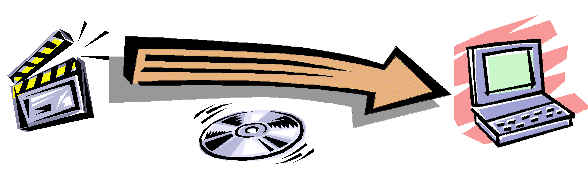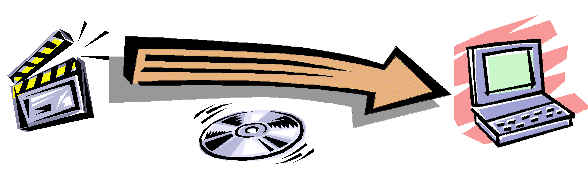
Application Features
| Feature | Description |
| Reference Catalog: | |
| What is the Reference Catalog? | The reference catalog is the heart of the DVD Register and contains factory compiled data on DVDs and LDs issued in the United States. You select a catalog listing in the reference catalog that corresponds to a title in your collection and then automatically insert the factory provided data into your personal catalog. A comprehensive personal catalog can be created with little typing. The DVD Register does not require that you go to other web sites to obtain catalog data. You can also browse the reference catalog to see what movies appear on DVD and what DVD versions have been issued. More on the Reference Catalog Titles Issued by Year |
| Bar Code Scanning | You can use a bar code scanner to select titles from the Reference Catalog. A bar code scanner can significantly speed up the cataloging process if you have hundreds of titles. There other ways to search the reference catalog including by title and publisher catalog number.
What type of bar code reader should I use? |
| Local Desktop Reference Catalog | The DVD Register installs the entire reference catalog on your PC. This is called the local reference catalog. If you use a dial-up connection to the Internet then having a local copy of the reference catalog is a big advantage because you don't need an Internet connection to build your personal catalog. |
| Monthly Catalog Updates | The factory reference catalog is updated monthly to incorporate new titles that have been recently issued. |
| Live Update | You can use the Live Update feature to automatically download to your local copy of the Reference Catalog any Catalog Updates. The Live Update feature determines which updates you need. It is also possible to manually download and apply catalog updates. As long as your subscription is current you will receive a email notification when a new catalog update has been posted. |
| Web Reference Catalog | The reference catalog is also provided on a central server. The web based server can also be used as a source catalog and works best if you have a fast Internet connection such as a cable modem or DSL connection. When you add a title to your personal catalog, the data is copied from the server to the personal catalog on your PC. |
| Cover Art | The web based catalog contains front and back cover art for most titles. When you download a title from the Web Reference Catalog, the cover art is automatically downloaded to your PC. Due the large volume of data, cover art is not provided in the local desktop Reference Catalog. Cover art is stored on your PC as individual JPG files. You can, of course, make your own scans and link these images so that they appear in your personal catalog. |
| Bulk Cover Art Download | If you build your catalog using the Local Reference Catalog, you can in one step download cover art in bulk from the Web Reference Catalog server. |
| Pre-Order Refresh | The DVD Register catalogs titles that have actually been issued and does not catalog titles that have only been announced. You can track titles that you have pre-ordered and when these titles are cataloged, the details will be automatically filled in. |
| Box Sets | The DVD Register makes a distinction between programs and catalog titles. A catalog title such as a box set can contain many movies or programs. A popular movie can be reissued many times with minor variations. With the DVD Register, the movies in box sets are stored as individual programs. Thus it is possible for you to determine in your personal catalog how many versions of a particular movie you actually have. |
| Personal Catalog: Screen Shots | |
| Full Editing | Once the factory data is copied to your personal catalog then you can edit or augment the listing. Your personal catalog is stored on your PC. Your catalog is your private information and is not stored on some remote server that can be divulged to the public during your confirmation hearing for the Supreme Court. |
| Personal and Custom Fields | The personal catalog contains predefined personal and custom defined fields so that you can tailor the catalog to your personal preferences to include personal data about your collection that is not contained in the factory catalog. |
| Scratch Titles | You don't need a factory created title to create a unique personal title. You can create all aspects of title from scratch if you wish. If your collection contains a few imported titles, then you can create scratch titles for these. You can also copy a similar title from the Reference Catalog and then modify the entry to match your imported version. |
| Form and Grid Views | You can view your personal catalog using forms or grids. A grid is like an spreadsheet with one title on each row. A form shows one record on a page. A form is best to see text information and a grid is best to see many records at once to make a selection. |
| Sorting and Filtering | You can sort your catalog on various fields and define and apply filters to view only a specific subset of your catalog. You might for instance filter your catalog on the name of a particular director or actor. |
| Custom Grid View | You can define a custom grid view to include the specific fields that you want to see. |
| Custom Cover Art Grid | The DVD Register provides a custom cover art grid. This display format is similar in concept to the Block Buster rack display. You can select the image size and the number of columns to fit your display or printer. With the availability of less expensive color printers, the image grid is a way that many collector's provide a booklet so that guests can make a movie selection in a home theater with potentially hundreds of choices. |
| Image Viewing Tools | The DVD Register provides the tools for you to view large format cover art images not just small thumbnails. The large format image form provides the tools for you to scale, zoom, and pan high resolution images. |
| Searching | You can search your personal catalog on any attribute to find a particular title, either a catalog title or a movie. |
| Reports: Sample Reports | |
| Standard | The DVD Register provides a large number of standard reports ranging from compact to comprehensive. Some include cover art and others are text only. Standard reports are defined in the factory based upon input from hundreds of collectors and will meet the needs of most collectors. |
| Semi-Custom | The DVD Register provides semi custom reports. With semi-custom reports, you select the fields that you want to include in the report. The location and space provided for each field is pre-determined. The advantage of the semi-custom report is that you can tune an existing report to match your needs. Once you have defined a semi-custom report, the custom format is saved and you can re-run the saved report format. |
| Fully Custom Report | The DVD Register provides fully custom reports. With the fully custom report, you can select both the fields as well as the location to be included in the report. You can define multiple custom reports and the format of each is saved for future use. |
| External Devices: | |
| Export Data Formats | You can export your personal catalog in text format (Comma Separated value) or as a Microsoft Access db. The CSV format is handy for import into Excel. Excel formats are handy for use with potable devices such as the Palm or Pocket PC. |
| Export Report Formats | You can export reports into Excel, Rich Text Format, Text, or HTML formats. |
| Media Library Devices | The DVD Register has built-in support for the DACAL Media Library. There is a tool bar button that causes the DACAL unit to spin and eject the currently displayed title. You need to type the slot locations into your Personal Catalog. More about DACAL Support |
| Shelving and Storage Systems | Collectors with large accumulations use a shelving system to help them locate a particular title. The typical designation is Bay-Shelf-Slot (e.g. 2.4.78). The DVD Register provides a personal field called "Location" that can be used to store the location code. This same system can be used with compressed storage systems based upon binders and sleeves. In this case the designation would be Binder-Page-Sleeve Position (e.g. 10.24.A) |